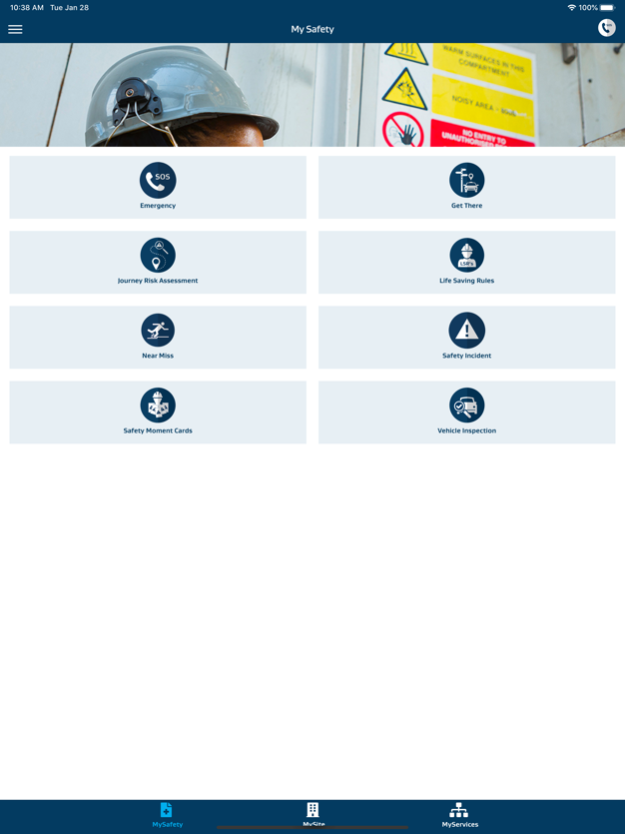MySasol 2.0.60
Continue to app
Free Version
Publisher Description
The MySasol mobile app is a work companion application for Sasol employees and contractors, providing on-the-go access to site-specific information and incident reporting.
It makes every day work functions such as; safety reporting, route planning to other sites and accessing latest news updates convenient, putting access to important information in the palm of employee hands.
Select your preferred Sasol site from a pre-defined list to access services available for the selected site. NOTE: Depending on the site that selected, the services displayed may vary, as not all services and features are available at all sites.
Features
• 52 pre-approved Safety Moment cards
• Journey Management tool
• Driving Directions to other Sasol sites in your country
• Access to company contacts directory
• Link to iSOS alerts
• View Payslip
• Apply for leave
• View gym class schedules (site dependent)
• View canteen menus for the coming week (site dependent)
Nov 7, 2023
Version 2.0.60
Product Stewardship tile under MySafety tab for below.
Search and view Safety data sheets from SharePoint for:
1. Secunda Operation site
2. Sasol RSA final products
Bug fixes and enhancements.
About MySasol
MySasol is a free app for iOS published in the Food & Drink list of apps, part of Home & Hobby.
The company that develops MySasol is SASOL LTD. The latest version released by its developer is 2.0.60.
To install MySasol on your iOS device, just click the green Continue To App button above to start the installation process. The app is listed on our website since 2023-11-07 and was downloaded 3 times. We have already checked if the download link is safe, however for your own protection we recommend that you scan the downloaded app with your antivirus. Your antivirus may detect the MySasol as malware if the download link is broken.
How to install MySasol on your iOS device:
- Click on the Continue To App button on our website. This will redirect you to the App Store.
- Once the MySasol is shown in the iTunes listing of your iOS device, you can start its download and installation. Tap on the GET button to the right of the app to start downloading it.
- If you are not logged-in the iOS appstore app, you'll be prompted for your your Apple ID and/or password.
- After MySasol is downloaded, you'll see an INSTALL button to the right. Tap on it to start the actual installation of the iOS app.
- Once installation is finished you can tap on the OPEN button to start it. Its icon will also be added to your device home screen.